- -€9.00
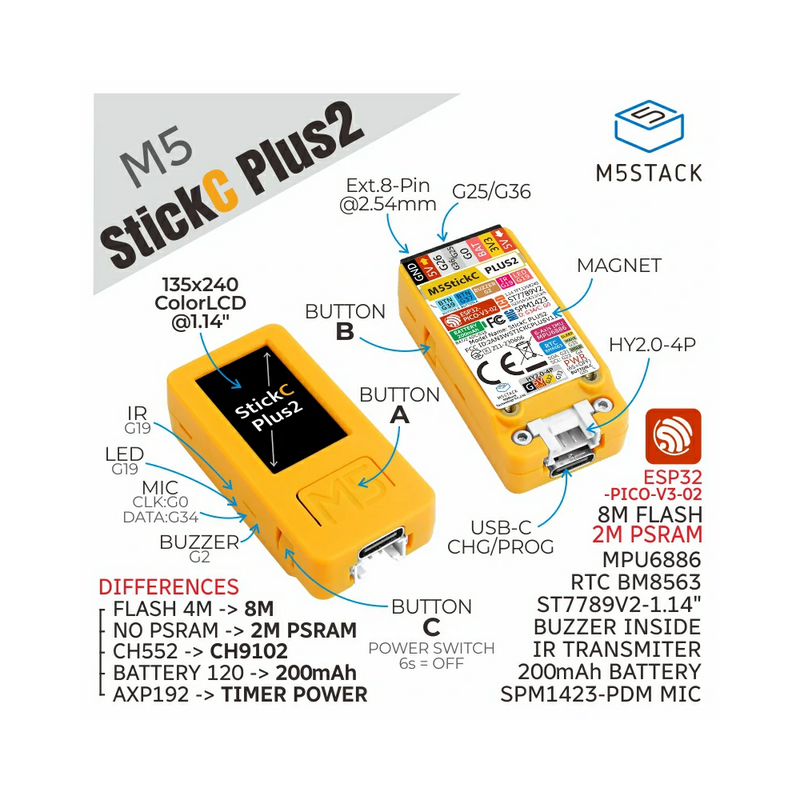
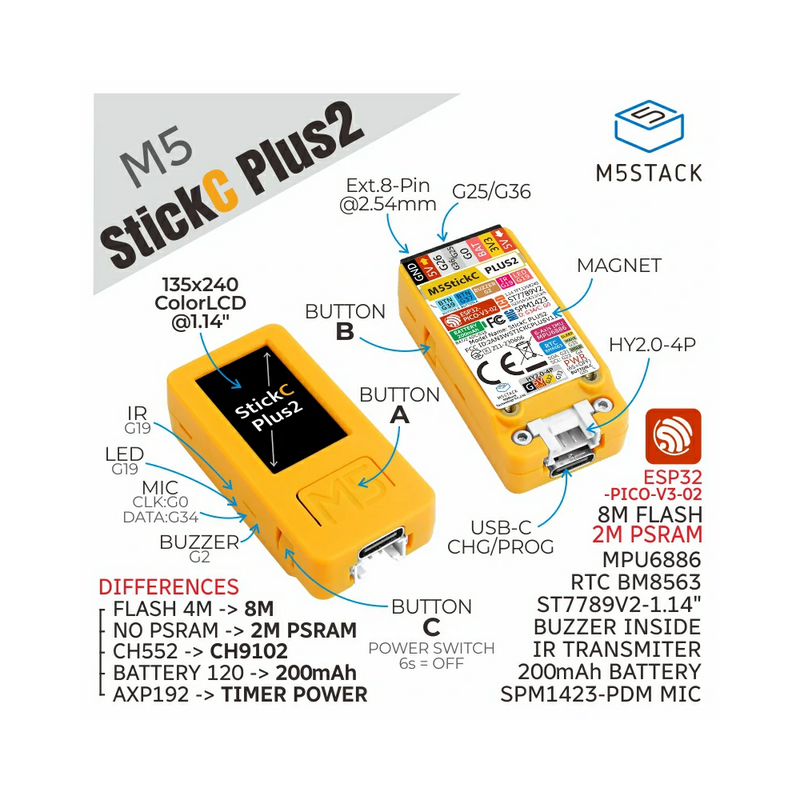




M5StickC PLUS2 is an iterative version of M5StickC PLUS, featuring the ESP32-PICO-V3-02 chip as the main controller with built-in WiFi functionality. The compact device integrates a wealth of hardware resources within its small form factor, including infrared, RTC, microphone, LED, IMU, buttons, buzzer, and more. It boasts a 1.14-inch TFT screen with a resolution of 135*240, driven by the ST7789V2. The battery capacity has been increased to 200mAh, and the interface also supports HAT and Unit series products. This compact and versatile development tool is designed to spark limitless creative possibilities.
| Resources | Parameters |
|---|---|
| ESP32 | ESP32-PICO-V3-02 240MHz dual core,support wifi,2 MB SPI PSRAM,8 MB SPI flash |
| PSRAM | 2 MB PSRAM |
| Flash | 8 MB flash |
| Power Input | 5V @ 500mA |
| Port | TypeC x 1, GROVE(I2C+I/0+UART) x 1 |
| LCD screen | 1.14 inch, 135*240 Colorful TFT LCD, ST7789v2 |
| Button | Custom button x 3 |
| LED | GREEN LED |
| MEMS | MPU6886 |
| Buzzer | built-in buzzer |
| MIC | SPM1423 |
| RTC | BM8563 |
| Battery | 200mAh @ 3.7V |
| Antenna | 2.4G 3D Antenna |
| PIN port | G0, G25/G36, G26, G32, G33 |
| Operating Temperature | 0°C to 60°C |
| Case Material | Plastic ( PC ) |
| Product Size | 48*25*13mm |
| Package Size | 114*64*23mm |
| Product Weight | 17g |
| Package Weight | 24.8g |
| Product Name | SoC | Power management | Battery Capacity | Memory | UART Chip | Body Color |
|---|---|---|---|---|---|---|
| M5STICKC PLUS | ESP32-PICO-D4 | AXP192 | 120mAh | 520KB SRAM and 4MB Flash | CH522 | orange red |
| M5STICKC PLUS2 | ESP32-PICO-V3-02 | \ | 200mAh | 2MB PSRAM and 8 MB flash | CH9102 | orange |
| Product Name | IR | LED | TFT | BUTTON A | BUTTON B | BUTTON C(WAKE) | HOLD | Battery Voltage Detection |
|---|---|---|---|---|---|---|---|---|
| M5STICKC PLUS | G9 | G10 | MOSI(G15) CLK(G13) DC(G23) RST(G18) CS(G5) | G37 | G39 | Normal buttons, non-programmable | / | Read via AXP192 configuration |
| M5STICKC PLUS2 | G19 | G19 | MOSI(G15) CLK(G13) DC(G14) RST(G12) CS(G5) | G37 | G39 | G35 | G4 | G38 |
| Product Name | Power on | Power off |
|---|---|---|
| M5STICKC PLUS | Press the reset BUTTON (BUTTON C) for at least 2 seconds | Press the reset BUTTON (BUTTON C) for at least 6 seconds |
| M5STICKC PLUS2 | It can be started by pressing "BUTTON C" for more than 2 seconds, or IRQ signal triggered by RTC regularly. After triggering the wake up signal, it is necessary to set the hold(G4) pin to high level (1) in program initialization to maintain the power supply, otherwise the device will enter the shutdown state again. | When no USB external power supply is available, press BUTTON C for more than 6 seconds. Or when there is no USB external power supply, set HOLD(GPIO4)=0 in the program operation, that is, to achieve power off. When the USB is connected, press the "BUTTON C" button for more than 6 seconds to turn off the screen and enter the hibernation state, but not power off. |
You might also like