








COM.LoRaWAN is a LoRaWAN communication module in the M5Stack stackable module series, supporting node-to-node or LoRaWAN communication. The LoRaWAN module based on ASR6501 encapsulates the PSoC4000 and SX1262 chips, supports the 868MHz frequency band, is based on an ultra-low power design, and consumes very low current (3.5μA) in deep sleep mode. In order to facilitate the user to configure the pins, the DIP switch is used to set the hardware serial port pins.
The user only needs to switch the corresponding pins to ON as needed and specify the pins in the program. A DC power socket is designed under the module, which can be powered by an external power supply, and an external antenna can be used to obtain better signal quality. This module is especially suitable for remote low-power transmission application scenarios with ultra-low power consumption and ultra-small size as the core requirements. Since LoRa defines the lower physical layer, the upper networking layers were lacking.
LoRaWAN was developed to define the upper layers of the network. LoRaWAN is a media access control (MAC) layer protocol but acts mainly as a network layer protocol for managing communication between LPWAN gateways and end-node devices as a routing protocol, maintained by the LoRa Alliance.You can upgrade your work with a LoRa / LoRaWAN radio, so it can communicate over very long distances and extremely low power consuming.
COM LoRaWAN serial port settings baud rate: 115200, stop bit: 1, data bit: 8, parity bit: none, terminator: none
When used with the FIRE main control, due to the PSRAM pin conflict, please switch the DIP switch pins of the module base to TX(0/13), RX(5/15), and the device can use USB/ External DC is used for power supply.
When used with Core2 series main control, due to the different order of the base pin array, COM.X base pins TX(16), RX(17) correspond to the actual pins TX(14), RX of the Core2 main control (13) The equipment needs to use external DC for power supply.
Note: When using the CORE2 or CORE2-FOR-AWS main control to drive the module, please use the DC power input of the base and set the power mode to input mode (refer to the code below), otherwise it will not start normally
//mbus_mode_t:
//kMBusModeOutput: Use USB or battery power
//kMBusModeInput: Use external power supply 5V, or DC interface
M5.begin(true, true, true, false, kMBusModeInput);
//Initialize Serial according to the actual connected pins
Serial2.begin(115200, SERIAL_8N1, 13, 14);
The module base has a DC power input interface. Please strictly follow the input range (5-12V) to prevent damage to the module when using this interface to connect to the power supply. The internal power DIP switch can adjust the voltage level of the internal terminal VIN to adapt to different modules.
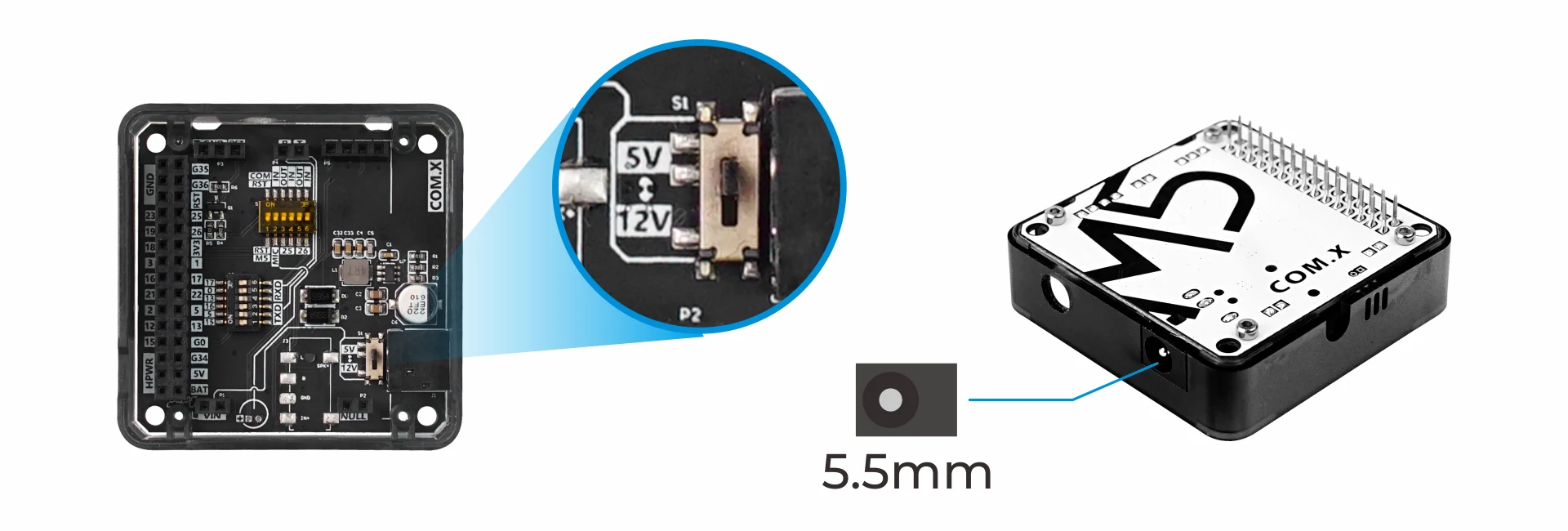
| Specification | Parameter |
|---|---|
| Frequency Baud | 868MHz |
| Communication | UART |
| Protocol | AT Command |
| DC interface specifications | 5.5mm |
| Net weight | 40g |
| Gross weight | 75g |
| Product Size | 54.2*54.2*13.2mm |
| Package Size | 165*60*36mm |


You might also like