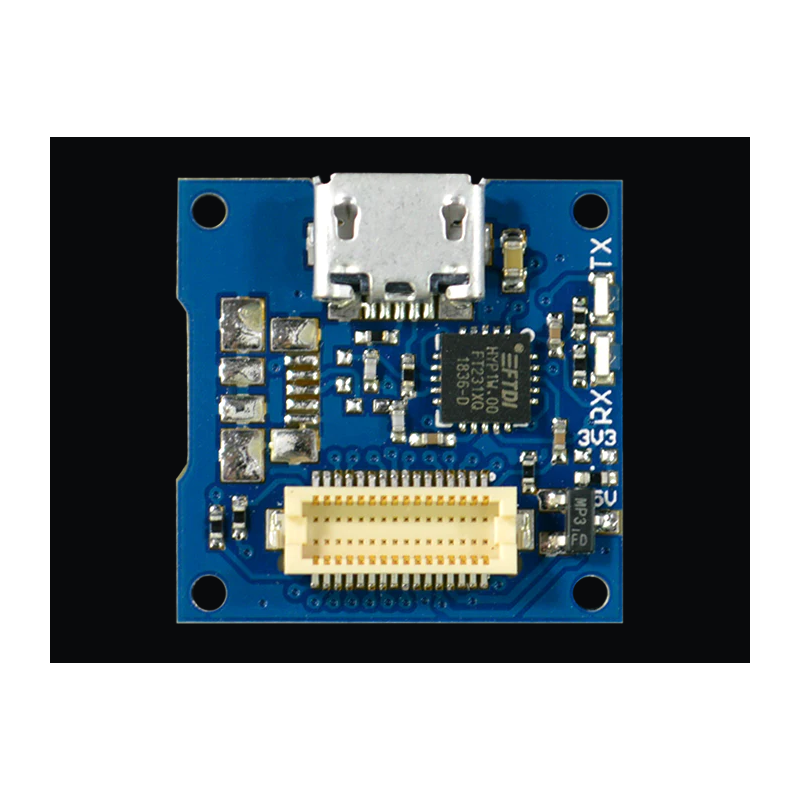
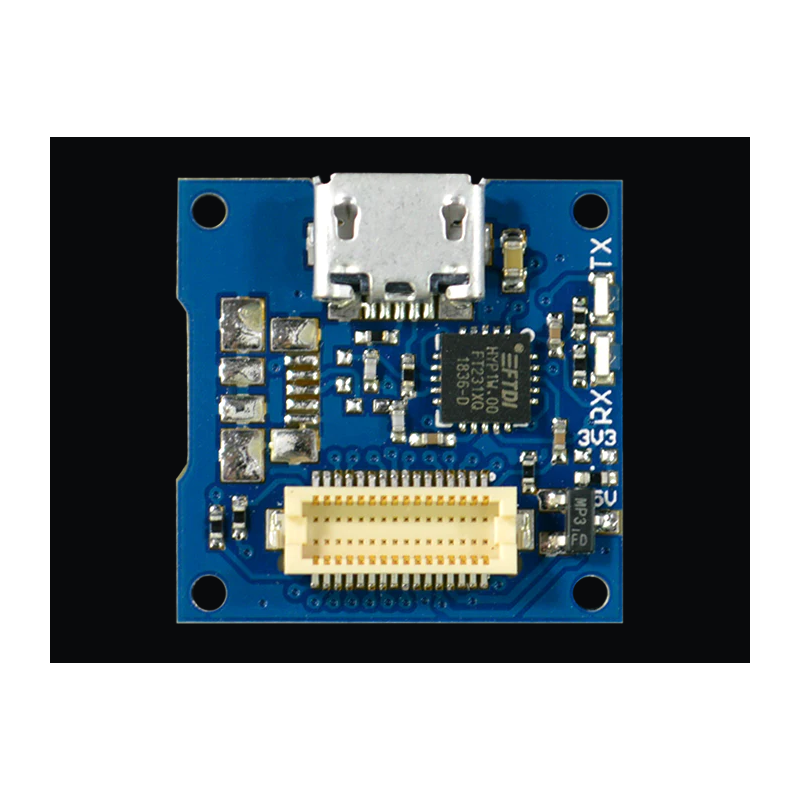
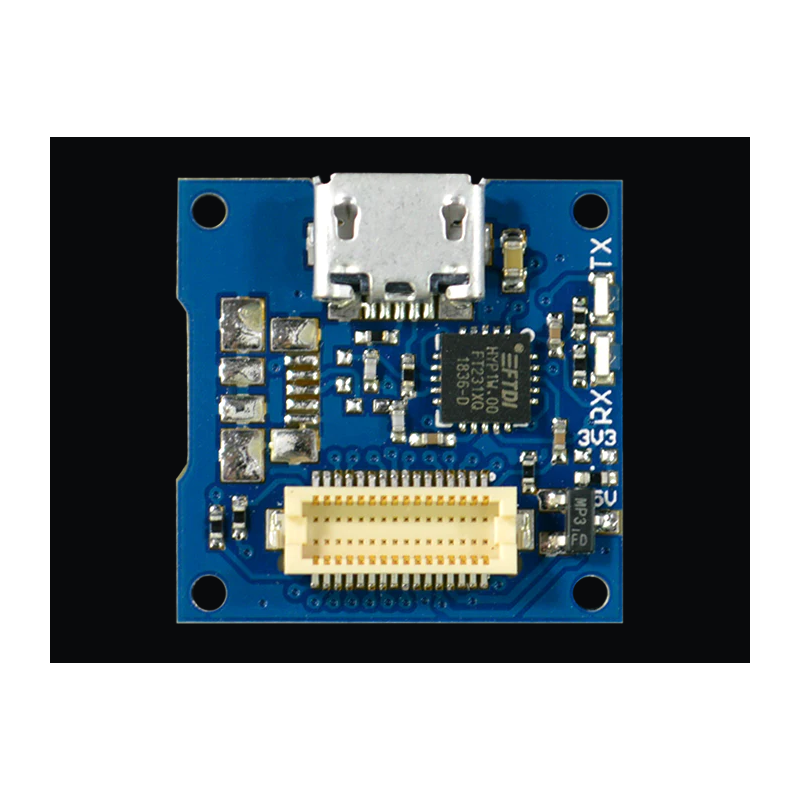



The USB TinyShield lets you connect your TinyDuino via a micro-USB connector. It uses the very popular FTDI FT231X USB to Serial converter IC (as used on most standard Arduino models). Using this board allows you to download new sketches via the Arduino IDE to your TinyDuino, and also allows you to add USB communication capabilities to your projects. This board supports RX and TX status LEDs so you can visualize the serial traffic to and from your TinyDuino.
To learn more about the TinyDuino Platform, click here
Vous aimerez aussi